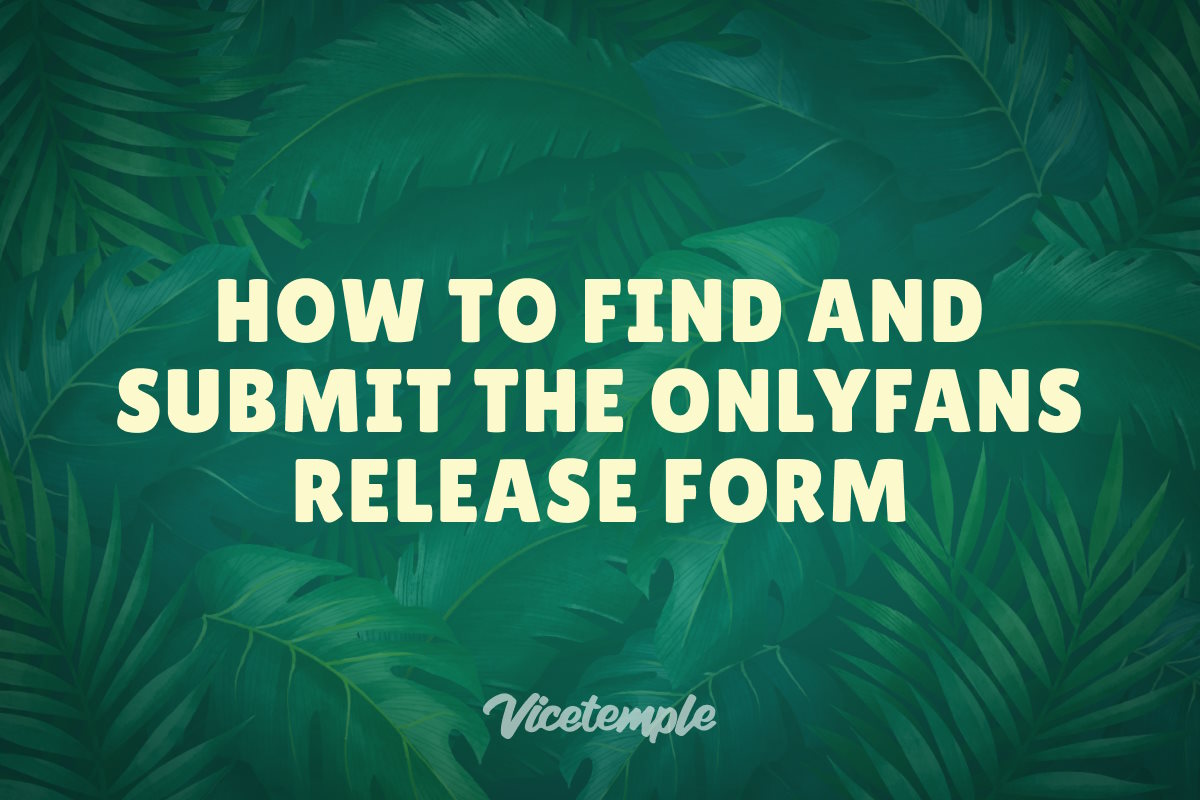Are you looking to spice up your OnlyFans feed with some partner or group action? If the answer’s yes, you’ll have to get your bedroom extravaganza officially cleared with an OnlyFans release form.
In the sections below, we’ll cover everything you’ll need to know before posting your first collab, including:
- What is the OnlyFans release form and when do you need one?
- Where can you get the OnlyFans release form?
- How do you fill out and submit an OnlyFans model release form?
- What happens if you don’t submit it?
So, strap in, and let’s get to it!
What Is the OnlyFans Release Form and When Do You Need One?
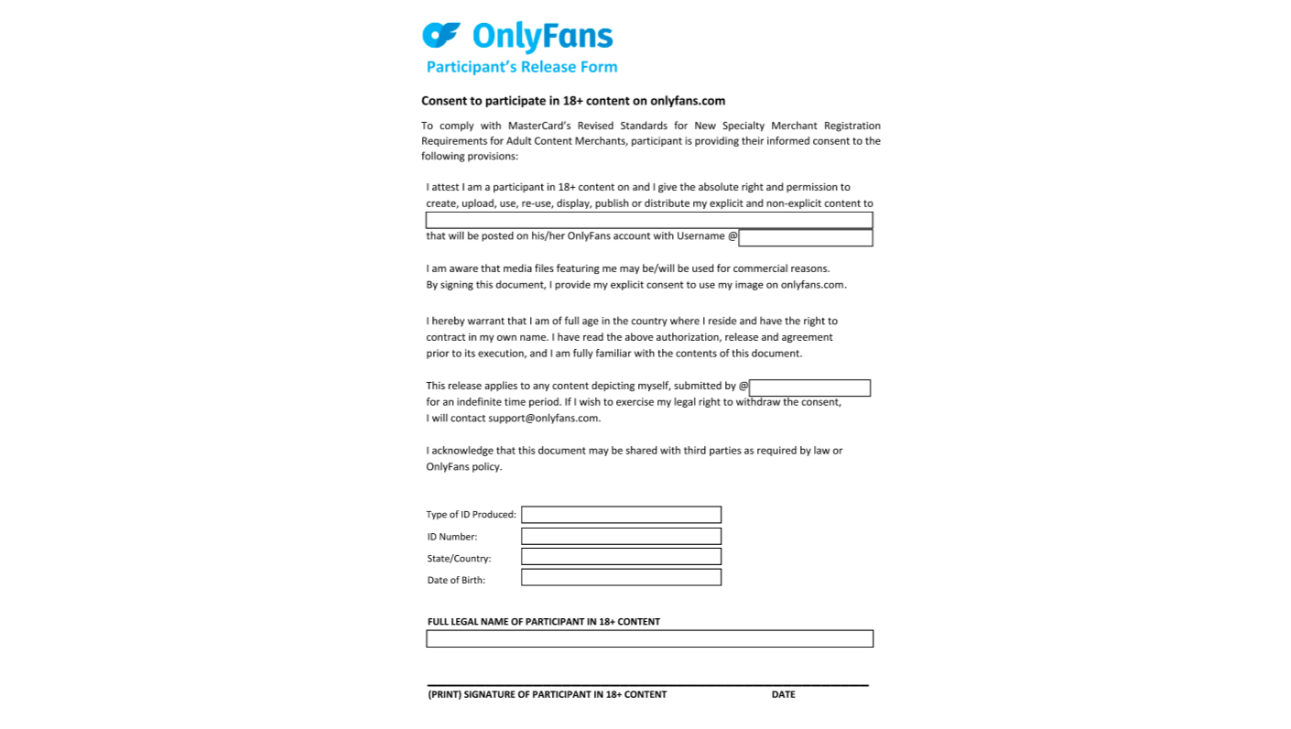
The OnlyFans release form is how the company covers its ass and saves it from the hammering Pornhub recently got from payment processors.
By having each model sign the form, they stay compliant with the 2257 regulations and ensure that their (and your) business runs smoothly.
So, if you’re just starting your OnlyFans journey and want to include others in your sexy adventures, you’ll have to follow two simple rules:
- Your co-star has to be of age
- They have to consent to you posting the goods
Luckily, a simple model release form covers all that. Fill out and submit this document, and you’ll be able to post and monetize collabs on the platform.
Now, if your partner already has a verified OnlyFans profile, things will be as easy as slipping off a condom. In that case, you’ll just need to put their username under the Tag section before you post the video or nude.
But if you’re rolling with a co-star without an OnlyFans profile, they’ll have to sign a special release form. Otherwise, the platform will flag your content and take it down within 48 hours — there’ll be more on that later.
Aside from your co-stars, anyone working in the background will also have to sign. This includes camera operators, lighting staff, a fluffer, or anyone else you may have on set.
Where Can You Get an OnlyFans Release Form?
If you poke around online, you’ll see that the number of release forms you can download is higher than Mia Malkova’s body count. But just because they’re available doesn’t mean they’re the right fit for OnlyFans.
In fact, the only form that the platform will accept is their own official version. Luckily, you can find it on their website.
To get it, open the homepage and click on More in the main menu.
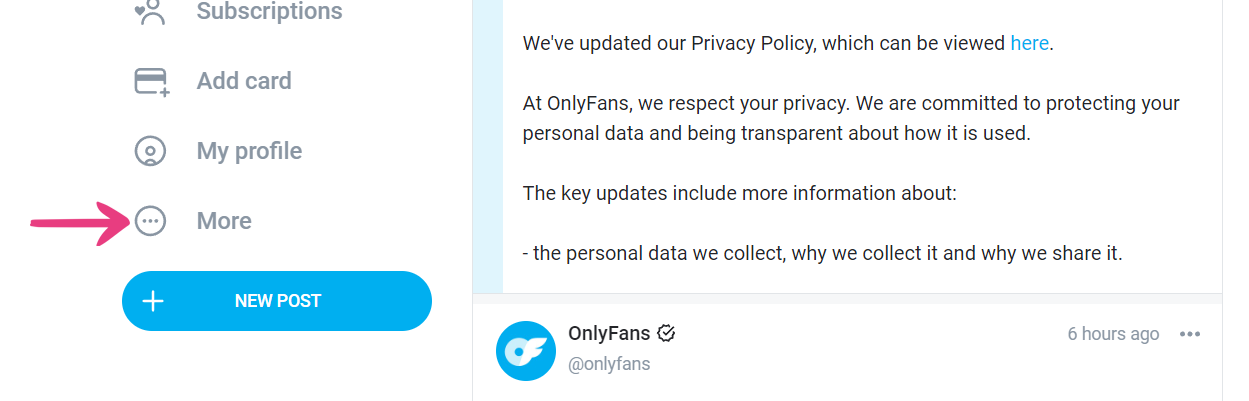
From there, select Release forms at the bottom of the drop-down.
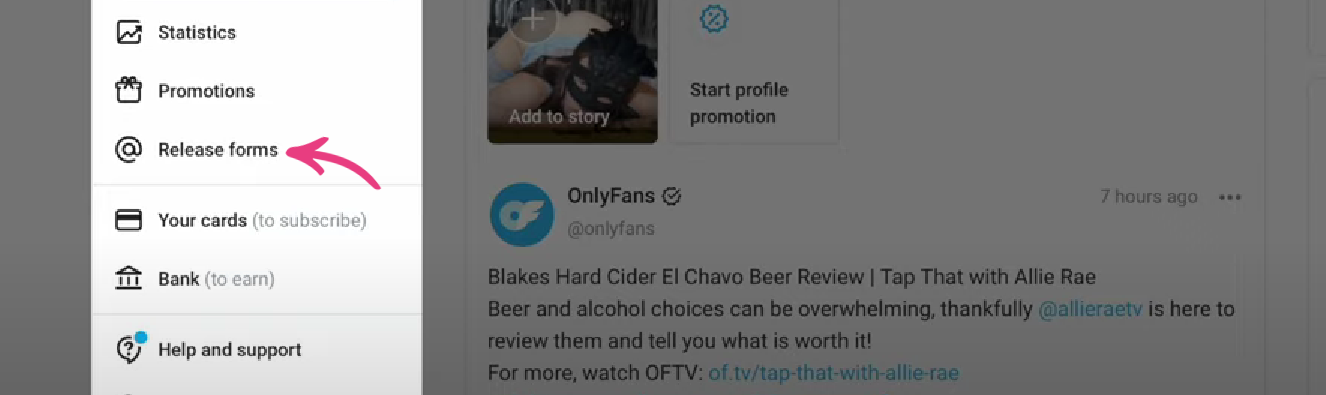
From then on, all that’s left to do is to fill out and submit the form.
How to Fill Out and Submit a Release Form for OnlyFans
Now, if you take a peek at the right side of your screen in the Release forms section, you’ll see that there are two ways to get the form signed and ready:
- Releasing the form via link
- Printing it and signing it
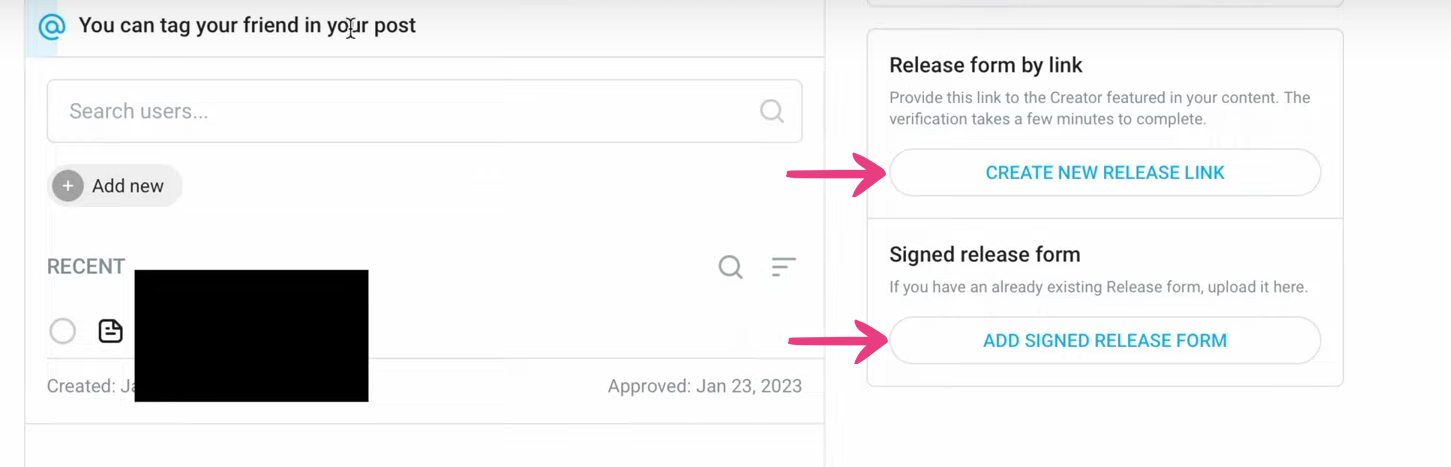
Let’s shed some light on both processes.
Releasing the Form Via Link
The first option is both simpler and quicker. If you click on it, you will have to fill in the number of signers (or co-stars) and their names (which won’t be visible to your audience).
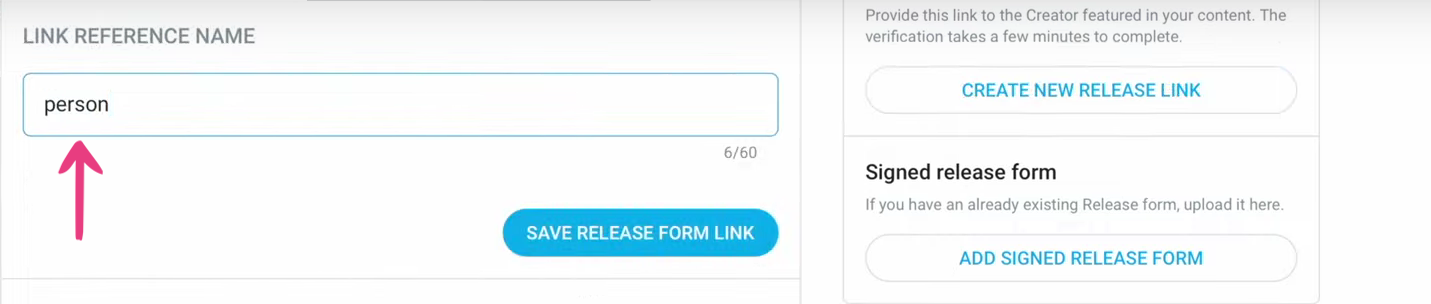
Once you fill these in, click on a Save release form link and you’ll get a shareable link that you can send to your co-star.
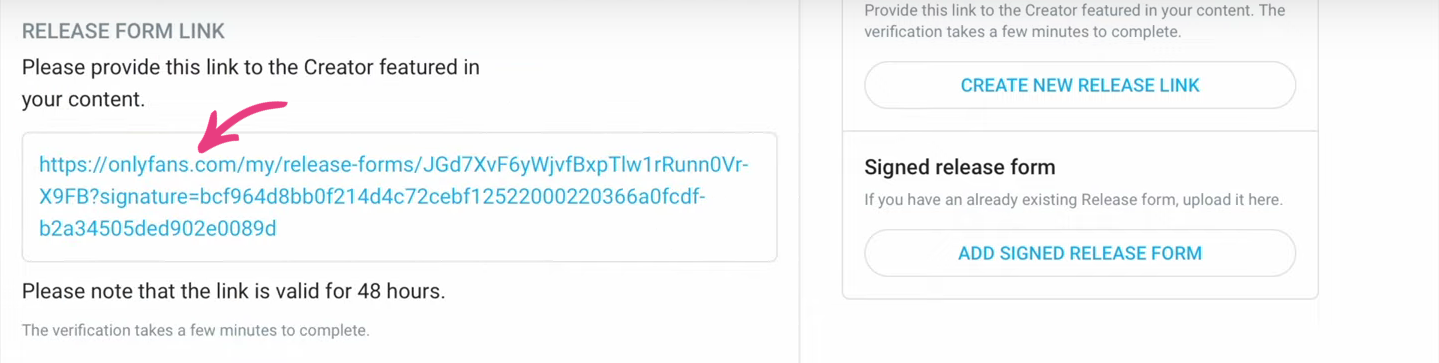
When they follow it, they’ll see a verification page with a few steps.
They will have to:
- Provide a clear photo of the front and back of their ID
- Upload a selfie holding that same ID
As soon as the pics are ready, your co-star just needs to hit Submit. The process is easier than getting laid during spring break.
Generally, OnlyFans will take up to 48 hours to verify the form. However, they usually do it in a few hours, so you won’t have to wait too long to share your homemade goods with the world.
It’s worth noting that this method doesn’t always work. Namely, a lot of creators complain that the co-star link is faulty, so they can’t submit the form at all.
If that’s the case with you, don’t fret. You can also submit a printed alternative.
Printing and Signing the Form
This option lies right beneath the first one in the Release form section we mentioned earlier. By clicking it, you’ll get to download the release form as a PDF.
You should then print it out and have your co-star fill it out by hand. The info they’ll have to provide is pretty standard:
- Full legal name
- Their preferred ID type (ID, drivers license, or passport)
- ID number
- State or country of residence
- Date of birth
- Signature
Aside from these, they will also need to fill in your OnlyFans username (e.g. @cockdestroyer69) in the specified spots.
When the form is ready, your co-star can either scan it or take a clear pic of it. After that, you can go back to the Signed release form section on OnlyFans’ site.
There, you’ll have to upload a front and back photo of the same ID document used in the signed form. And once again, your co-star will have to pose with that ID clearly visible near their face.
If all this is making your head spin already, worry not — the end is here. Just upload the signed release form and click Submit.
Whichever method you take, the verification process is the same and can take up to 48 hours.
Do You Need a Release Form for Every New Video You Post?
If you’re all about constantly sharing your smutty escapades, filling out this form probably feels like a major buzzkill.
Who’s got time for that when there’s more exciting stuff (and people) to do? This goes double if you’re a beginner, as collabs are an amazing way to grow your fan base.
The good news is, you only need to do it once for each individual co-star. So, when your boo gets their stamp, you can whip out a camera, get cracking, and upload as many videos as you wish.
If you have several co-stars or camera crew members, you’ll have to submit a form for each one. But still, when it’s done, it’s done for good.
What Happens If You Don’t Submit a Model Release Form?
However much you like getting naughty, some parts of your OnlyFans journey have to be squeaky clean. Their model release forms top that list.
In other words, you absolutely have to submit them if there is even a hint of another person in your content. If you don’t, OnlyFans will react with some swift discipline.
Namely, although you will be able to upload your video, it will be flagged right away. You will then receive an email from OnlyFans telling you that your co-star(s) have to be verified.
Fortunately, you’ll have a 48-hour window to submit the forms using the steps above. And if you ignore the warnings, OnlyFans will take your video down.
Generally, the platform won’t block or restrict your account if you violate these rules. But if you do it over and over again, they may take more drastic steps and actually suspend you.
So, be careful and follow all the rules. Keep the naughtiness reserved for your sex tapes, and you’ll be good to go.
Final Thoughts on OnlyFans Model Release Forms
As annoying as these forms may be, they’re a necessary evil you have to put up with. Look at it this way: a signature and a few pics are all that’s standing between you and a load of hard cash.
So, submit the OnlyFans model release form, call up your partner in crime, and let the kinkiness begin!